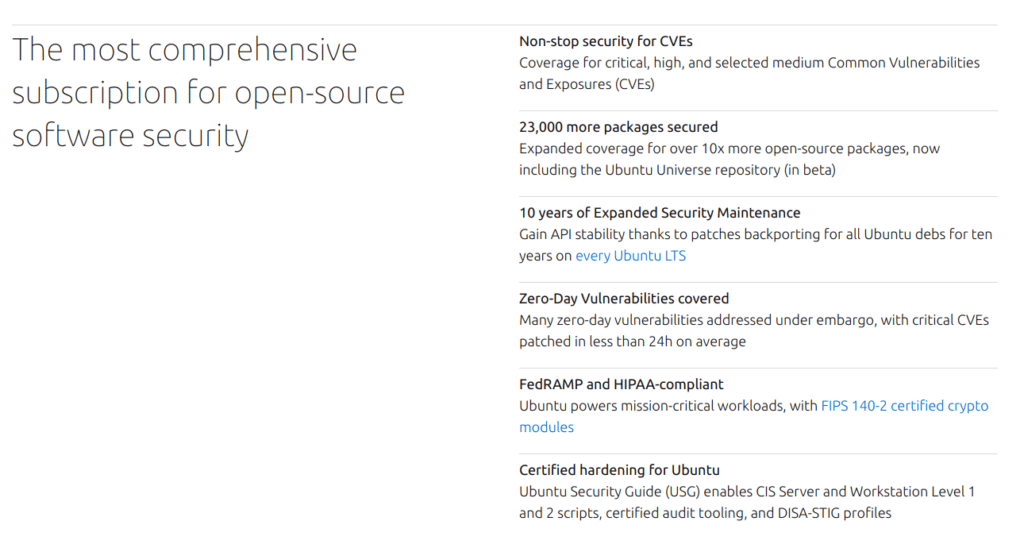The word “security” itself covers a vast range of concepts, tools and procedures, none of which apply universally. Choosing among them requires a precise idea of what your goals are. Securing a system starts with answering a few questions. Rushing headlong into implementing an arbitrary set of tools runs the risk of focusing on the wrong aspects of security. The very first thing to determine is therefore the goal. A good approach to help with that determination starts with the following questions:
The very first thing to determine is therefore the goal. A good approach to help with that determination starts with the following questions:
- What are we trying to protect? The security policy will be different depending on whether we want to protect computers or data. In the latter case, we also need to know which data.
- What are we trying to protect against? Is it leakage of confidential data? Accidental data loss? Revenue loss caused by disruption of service?
- Also, who are we trying to protect against? Security measures will be quite different for guarding against a typo by a regular user of the system than they would be when protecting against a determined attacker group.
The term “risk” is customarily used to refer collectively to these three factors: what to protect, what needs to be prevented from happening, and who will try to make it happen. Modeling the risk requires answers to these three questions. From this risk model, a security policy can be constructed, and the policy can be implemented with concrete actions.
Bruce Schneier, a world expert in security matters (not only computer security) tries to counter one of security’s most important myths with a motto: “Security is a process, not a product”. Assets to be protected change in time, and so do threats and the means available to potential attackers. Even if a security policy has initially been perfectly designed and implemented, one should never rest on one’s laurels. The risk components evolve, and the response to that risk must evolve accordingly.
Extra constraints are also worth taking into account, as they can restrict the range of available policies. How far are we willing to go to secure a system? This question has a major impact on the policy to implement. The answer is too often only defined in terms of monetary costs, but the other elements should also be considered, such as the amount of inconvenience imposed on system users or performance degradation.
Once the risk has been modeled, one can start thinking about designing an actual security policy.
In most cases, the information system can be segmented in consistent and mostly independent subsets. Each subsystem will have its own requirements and constraints, and so the risk assessment and the design of the security policy should be undertaken separately for each. A good principle to keep in mind is that a short and well-defined perimeter is easier to defend than a long and winding frontier. The network organization should also be designed accordingly: the sensitive services should be concentrated on a small number of machines, and these machines should only be accessible via a minimal number of check-points; securing these check-points will be easier than securing all the sensitive machines against the entirety of the outside world. It is at this point that the usefulness of network filtering (including by firewalls) becomes apparent. This filtering can be implemented with dedicated hardware, but a possibly simpler and more flexible solution is to use a software firewall such as the one integrated in the Linux kernel.
Source: Debian Handbook by Raphaël Hertzog and Roland Mas