Attaching the Ubuntu Advantage subscription to Ubuntu, brings the enterprise lifecycle, including Linux kernel livepatching, access to FIPS validated packages, and compliance with security profiles such as CIS.
This step is necessary for Ubuntu Advantage customers or holders of personal subscriptions. If you are an Ubuntu Pro user, your subscription is already attached and you may skip these instructions.
We first need to make sure that we have the latest version of the UA client running:
sudo apt install ubuntu-advantage-tools
This will ensure that you are running the latest version of the UA client.
Once you have checked that you are running the latest version of the UA client, you need to attach the UA token to your UA client to gain access to the Ubuntu Advantage services.
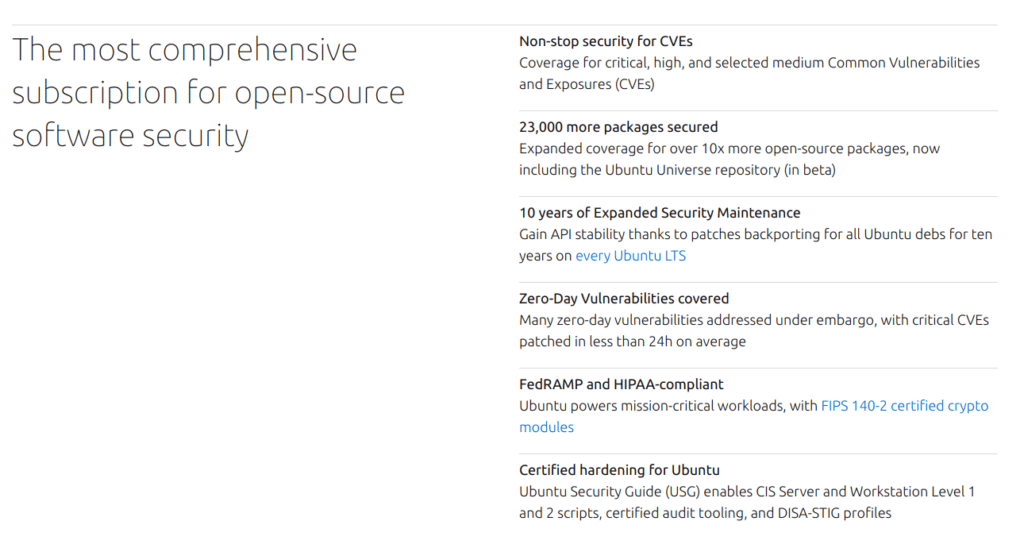
First we need to retrieve our UA token from our Ubuntu Advantage dashboard. To access your dashboard, you need an Ubuntu One account. If you still need to create one, ensure that you use the email address used to create your subscription.
Now we’re ready to attach our UA token to the UA client:
sudo ua attach <your token>
This machine is now attached to your account.
Note that Extended Security Maintenance and Livepatch will auto-enable once your token has been attached to your machine.