In this guide we will introduce you to private keys, their importance inside a cryptocurrency wallet and the reasons why you must back them up securely. We will also be making a recommendation on where to safely store your private keys.
Important: If you lose your private key, you will be unable to recover it, and you will lose your funds forever. Please do not confuse private keys that you own with passwords that you can recover!
First and foremost, the golden rule of crypto is to NEVER share your private key with anyone. There are many common scams which trick users into revealing or sharing their private key. These schemes can be very elaborate, so it is recommended to abide by this golden rule in all situations. Follow our blog regularly, because we often publish various articles about different scams.
Step 1
Open your wallet and tap on the settings icon which is on the far right.
Step 2
Tap on ‘Backup Wallet’.
Step 3
Type "I will never give my private key to anyone else" to proceed.
Step 4
Tap on the ‘Copy to pasteboard’ button to copy your private key.
Now that you have your private key, it's time to backup securely.
How and where to store your private keys is absolutely critical to the security of your crypto assets. Read on to find out how to make sure your crypto funds are safe.
Paste your private key in text editor and save it. Choose any method to encrypt it. (All methods meet the standard for secure file storage!)
openssl aes-256-cbc -salt -pbkdf2 -in private_key.txt -out private_key.txt.enc
Here is an example of encrypted private keys that we stored on cloud:
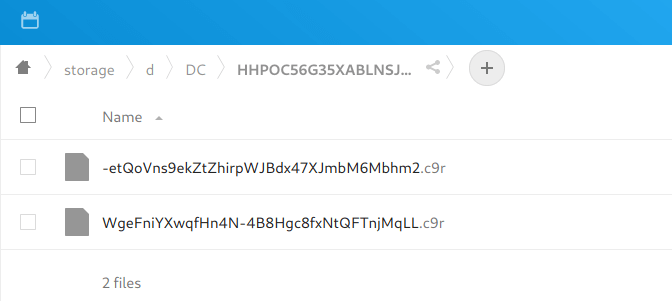
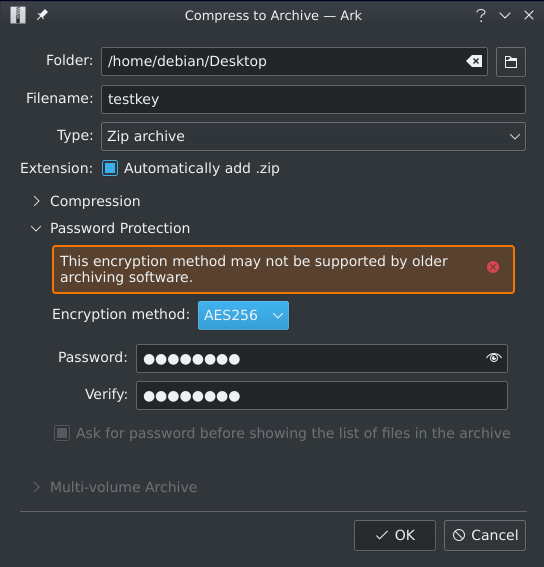
Buy USB and only use it for backup purpose. If you use old USB, make sure it is clean (format it before you use it). Now every single method from previous point can be implemented on USB or SD card.
Beside that removable drive can be encrypted as whole drive. (Veracrypt or BitLocker To Go)
Various kinds of paper wallets are one of the oldest kinds of private key storage, and it does still work as long as you generate, print/write, and store the keys securely. (Paper wallets must be combined with one more electronic backup)
Paper is a perishable material. Think for example of the influence that moisture, sun, or simply time have on paper. It discolors and letters may no longer be legible over time.
Here you can use our JavaScript QR code generator to store your private key as QR code. We advise you to download script locally and run in offline mode.
https://github.com/alvosec/qr-code
Keep in mind that some printers store printed data in their internal memory!
One of the basic backup rules is to store data on multiple locations, isolated from each other, that's why we suggest to have at least two copies on different storage locations.
Here are some common mistakes that many crypto users will fall into.
Important: If you are attempting to back up your private key but are accessing from a country where WebAuth is not permitted, you must connect to a VPN to access your private key.
To explore the available features for your account, visit the following page: https://xprotect.org/user-reputation/
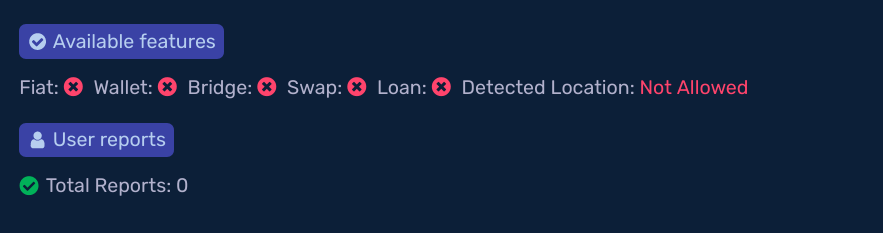
Stay safe!