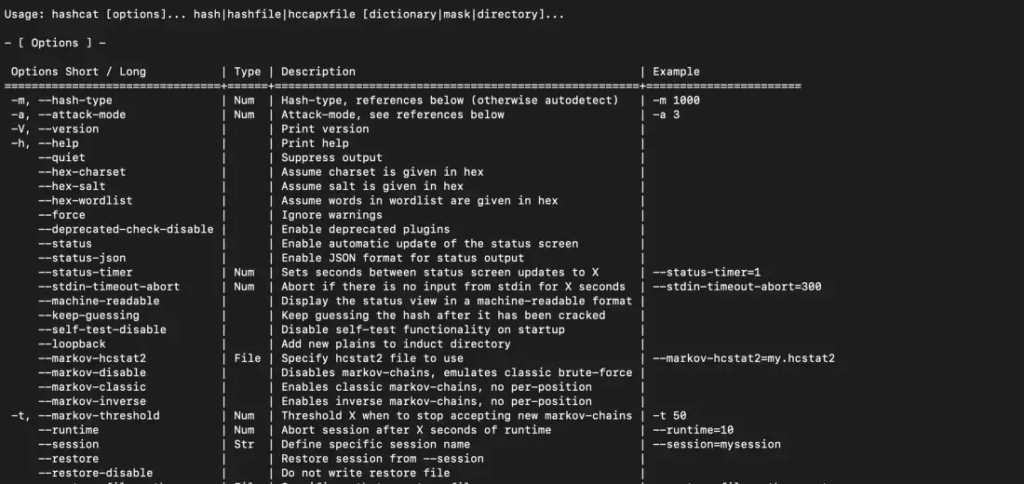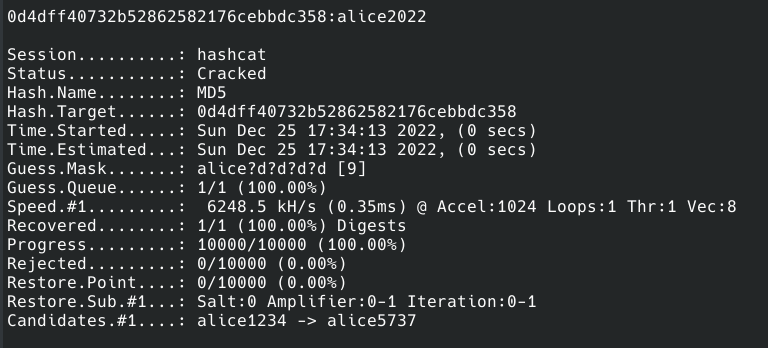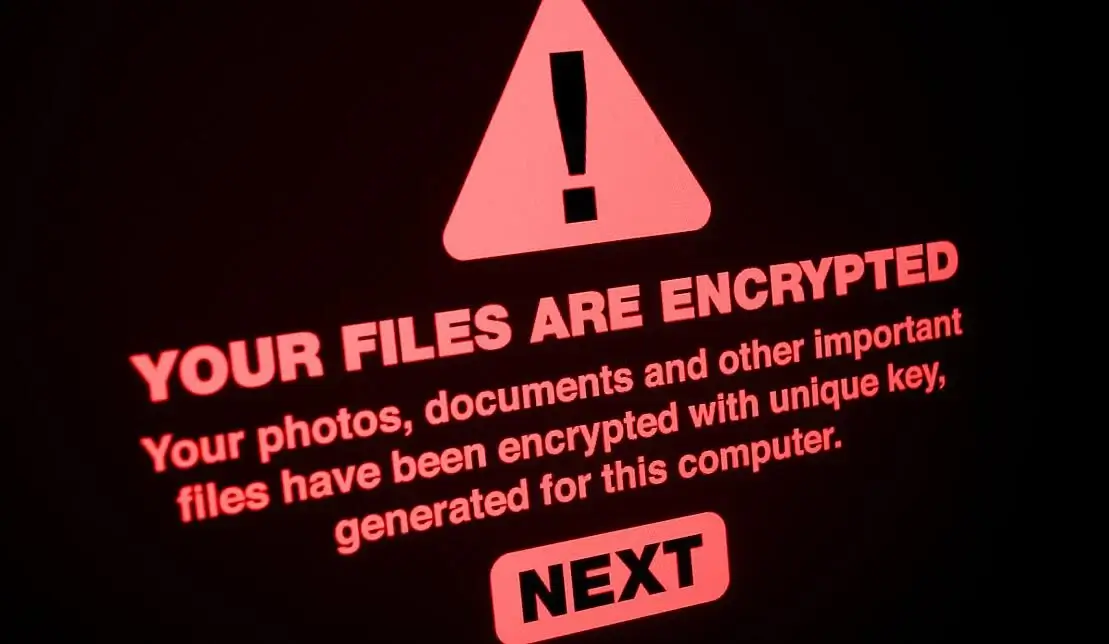Free WiFi is now widely available in many places like airports, hotels, and coffee shops. This can be convenient for people who need to access the internet on the go, such as business travelers who need to check their work emails or share documents online. However, using public WiFi hotspots also carries risks, particularly in regards to Man in the Middle (MitM) attacks.
A MitM attack is when a malicious party intercepts the communication between two parties. One common type of MitM attack is when a user’s request to access a website is intercepted and a fraudulent webpage is sent back instead. This can happen on any website, including online banking, file sharing, and email providers. For example, if a hacker intercepts the communication between a user and their email provider, they could lure the user into a fake website and potentially gain access to their login and password. The hacker could then use the user’s email to send phishing emails to their contact list.
In a MitM attack, the third party intercepts the data being sent between two points and acts as a legitimate intermediary. These attacks are often used to trick users into entering their sensitive information on a fake website, but they can also be used to simply intercept a private conversation.
WiFi eavesdropping is a type of Man in the Middle (MitM) attack in which a hacker uses a public WiFi network to monitor the activities of anyone who connects to it. The information intercepted may include personal data and patterns in internet traffic and browsing. Hackers often use this technique by creating a fake WiFi network with a name that seems legitimate, a method known as the Evil Twin. For example, a consumer may enter a coffee shop and see three WiFi networks with similar names: CoffeeShop, CoffeeShop1, and CoffeeShop2. At least one of these is likely to be a fake created by a hacker. By collecting data from any device that connects to the fake network, the hacker can steal login credentials, credit card information, and other sensitive data.
Packet sniffing is another way that criminals can intercept data. These are computer programs that record digital network traffic, which IT professionals use to detect and analyze problems. However, packet sniffers can also be used by cybercriminals to gather sensitive data and perform illegal activities. Even if nothing appears to happen at first, victims may later discover that someone has committed identity fraud against them or that their company’s confidential information has been leaked.
Cookies theft and session hijacking are related risks when using public WiFi networks. Cookies are small packets of data that web browsers collect from websites as a way to retain some browsing information. These packets are usually stored locally on a user’s computer, allowing websites to recognize the user when they return. While cookies cannot carry malware, they can be dangerous for privacy and are often used in MitM attacks. If a malicious actor is able to intercept and steal the cookies a user is using to communicate with websites, they can use that information against the user in a process called cookies theft. This can lead to session hijacking, in which an attacker can impersonate the victim and communicate with websites on their behalf. Session hijacking is more common at public WiFi hotspots because they are easier to monitor and more vulnerable to MitM attacks.
There are several ways you can protect yourself from Man in the Middle (MitM) attacks while using public WiFi networks:
- Turn off any setting that allows your device to connect automatically to available WiFi networks.
- Turn off file sharing and log out of accounts you are not using.
- Use password-protected WiFi networks wherever possible, and avoid sending or accessing sensitive information on public networks.
- Keep your operating system and antivirus software up to date.
- Avoid conducting financial activities, including cryptocurrency transactions, while using public networks.
- Use websites that use the HTTPS protocol, but be aware that some hackers can perform HTTPS spoofing.
- Consider using a Virtual Private Network (VPN) for added security, especially when accessing sensitive or business-related data.
- Be cautious of fake WiFi networks, and confirm the authenticity of the network with staff before connecting.
- Turn off your WiFi and Bluetooth when not in use, and avoid connecting to public networks if possible.