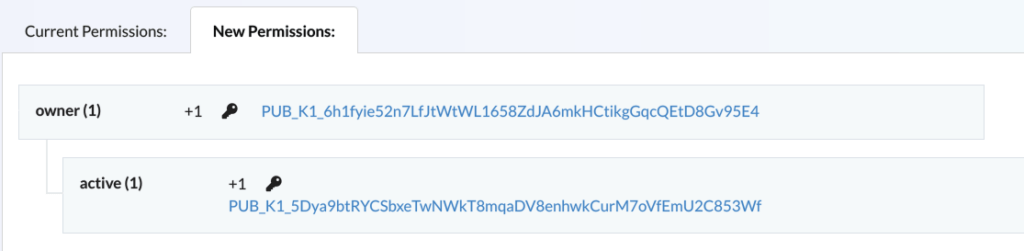The permissions feature of XPR Network is one of the most powerful and robust tools available for all XPR accounts. A well-structured and secure permission system can be the difference between a slight inconvenience and losing access to your XPR account completely.
XPR Network has a unique authorization structure that has added security for you account. You can minimize the exposure of your account by keeping the Owner key cold, while using the key associated with your Active permission. This way, if your Active key were every compromised, you could regain control over your account with your Owner key.
In this guide, we will show you how to take the first step in taking control of your own security by ensuring that your Owner key and Active key are different from one another.
Right now, your private key may be identical for your Owner and Active permissions. To check whether or not they are, visit explorer.xprnetwork.org, search for your account name, and check the “permissions” tab.
By default XPR wallet has 2 native permissions:
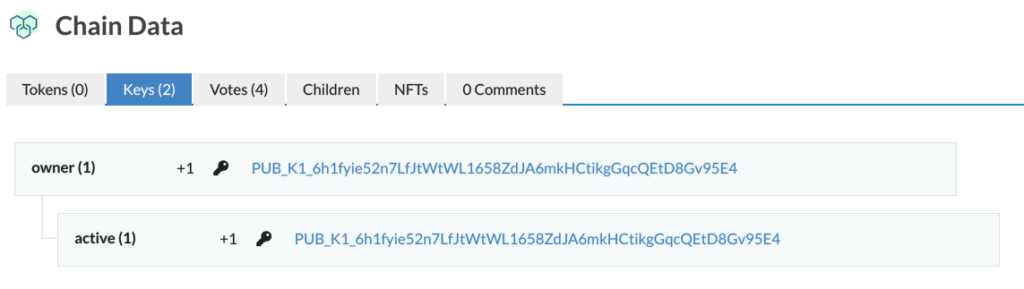
From security perspective it is recommended to have two different private keys.
You can simply navigate to explorer.xprnetwork.org - log in to your account and click on wallet tab. Choose Keys and Permissions - Advanced and change active permission.
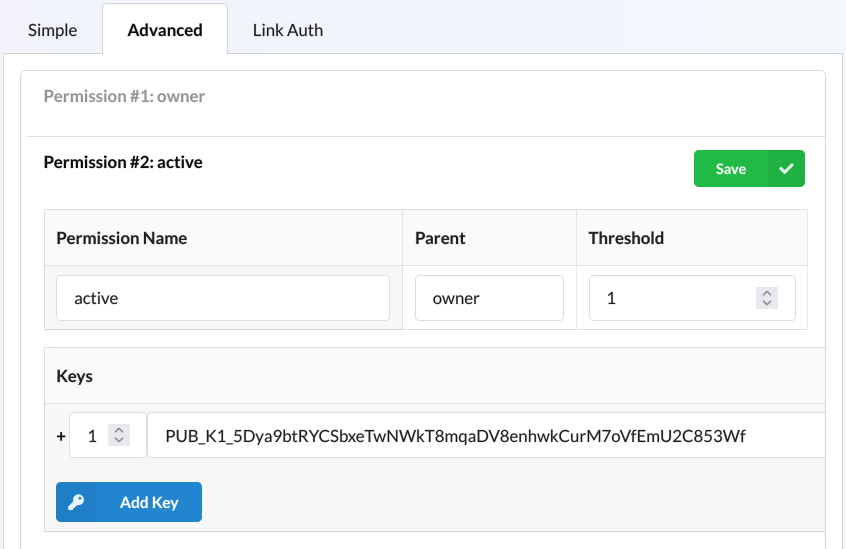
Now we have separated permissions like it shows on picture down below: