MetaMask, cryptocurrency wallet provider, has sent out a notification to its community warning them that they may be susceptible to ongoing phishing attacks if they make use of Apple iCloud.
The security issue for Mac, iPad, and iPhone users relates to the default device settings. These settings store and automatically backup the users’ app data if they opted for automatic backups on their devices.
MetaMask has warned its community that the MetaMask app data includes the user’s seed phrase for their wallets and that the seed phrase will be stored online with automatic backups–posing a serious threat to the security of the user’s cryptocurrency funds.
Real phishing case
Unfortunately, the scenario above was already used against at least one MetaMask user who has lost over $655k as a result of a well-crafted phishing attack.
We at Alvosec always advise users to protect the entire environment where you deal with your cryptocurrency funds. If you are using backup then that backup must be properly secured, if you are using wallet on your PC then OS must be secured, if wallet is used on mobile device, then it must be protected.
From what we know, attacker spoofed caller ID, in order to gain higher level of trust and from there this individual unfortunately gave attackers OTP code, so that they were able to login in his iCloud.
What we did, we tried to spoof ID to show users that it is possible to do that. Here is an example of it:
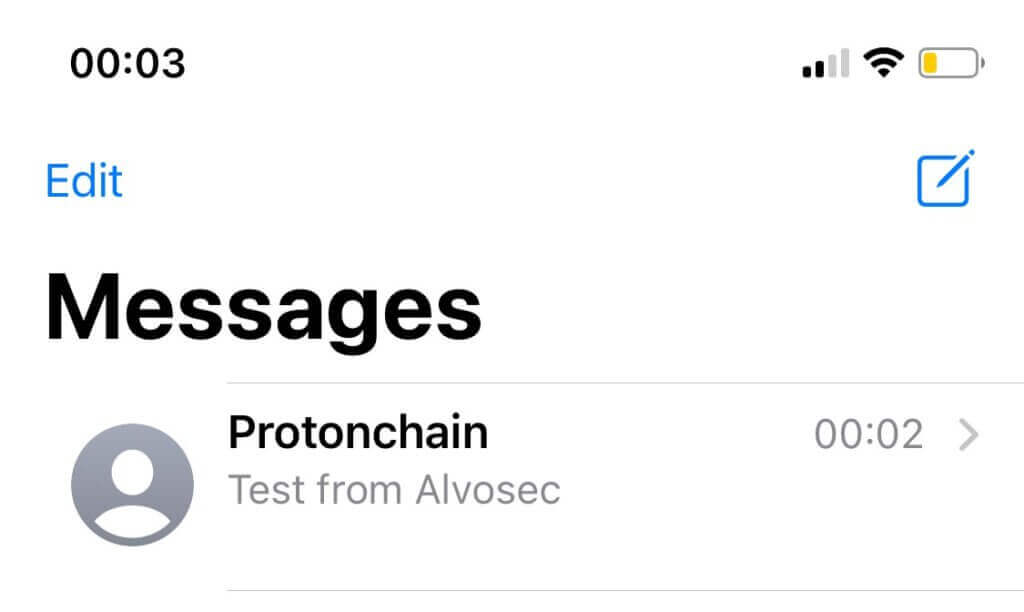
Keep educating yourself by reading our blog.